First
Prev
- Drawing a Horse by Modesty 4
- Drawing a Horse by Modesty 3
- Drawing a Horse by Modesty 2
- Drawing a Horse by Modesty 1
- Drawing a Cat by Modesty 3
- Drawing a Cat by Modesty 2
- Drawing a Cat by Modesty 1
- Making fire by Bluebug
- Coloring metal and jewels by Bluebug
- Coloring cloth by Bluebug
- Coloring anime faces by Bluebug
- Coloring basics by Bluebug
- Photoshop layers basics by Bluebug
- Coloring Tips & Tricks 2 by Kristen Gudsnuk
- Coloring Tips & Tricks 1 by Kristen Gudsnuk
- Basic Custome Design
- Face Tutorial
- Coloring Metal 2
- Coloring Metal 1
- Animal Tutorial 3
- Animal Tutorial 2
- Animal Tutorial 1
- Hair Coloring Tutorial
- How to Draw an Anime Head by Dancing Chaos 6
- How to Draw an Anime Head by Dancing Chaos 5
- How to Draw an Anime Head by Dancing Chaos 4
- How to Draw an Anime Head by Dancing Chaos 3
- How to Draw an Anime Head by Dancing Chaos 2
- How to Draw an Anime Head by Dancing Chaos 1
- Black and White Patterns for Sprite Comics
- Manga Inking Tips
- Lighting Image 2 by Jriley
- Lighting Image 1 by Jriley
- Neil's Hand Tutorial
- Barb's Comic Tutorial 6
- Barb's Comic Tutorial 5
- Barb's Comic Tutorial 4
- Barb's Comic Tutorial 3
- Barb's Comic Tutorial 2
- Barb's Comic Tutorial 1
- Hand Tutorial by Barb 4
- Hand Tutorial by Barb 3
- Hand Tutorial by Barb 2
- Hand Tutorial by Barb 1
- Drawing Hands 5
- Drawing Hands 4
- Drawing Hands 3
- Drawing Hands 2
- Drawing Hands 1
- Inking Tutorial 2 by Mykill
- Inking Tutorial 1 by Mykill
- Basic Drawing (Learning to Draw) 4 by Mykill
- Basic Drawing (Perspective Basics) 3 by Mykill
- Basic Drawing (Balanced Figures) 2 by Mykill
- Basic Drawing (Drawing Tips) 1 by Mykill
- Fancier Speech Balloon 2 by Skoolmunkee
- Fancier Speech Balloon 1 by Skoolmunkee
- Toning, Shading, Highlighting Tutorial by Bluebug
- Lineart Cleanup Tutorial by Bluebug 2
- Lineart Cleanup Tutorial by Bluebug 1
- Contributors Wanted
- Create a Simple Speech Bubble 6
- Create a Simple Speech Bubble 5
- Create a Simple Speech Bubble 4
- Create a Simple Speech Bubble 3
- Create a Simple Speech Bubble 2
- Create a Simple Speech Bubble 1
- Create a Basic Japanese Styled Comic 7
- Create a Basic Japanese Styled Comic 6
- Create a Basic Japanese Styled Comic 5
- Create a Basic Japanese Styled Comic 4
- Create a Basic Japanese Styled Comic 3
- Create a Basic Japanese Styled Comic 2
- Create a Basic Japanese Styled Comic 1
- Simple Coloring Technique 10
- Simple Coloring Technique 10
- Simple Coloring Technique 9
- Simple Coloring Technique 8
- Simple Coloring Technique 7
- Simple Coloring Technique 6
- Simple Coloring Technique 5
- Simple Coloring Technique 4
- Simple Coloring Technique 3
- Simple Coloring Technique 2
- Simple Coloring Technique 1
- Pencil Lineart Cleanup 6
- Pencil Lineart Cleanup 5
- Pencil Lineart Cleanup 4
- Pencil Lineart Cleanup 3
- Pencil Lineart Cleanup 2
- Pencil Lineart Cleanup 1
Next
Last
Author notes
I don't really consider myself qualified to do this sort of tutorials. Since I received some folks asking me how to do this and that, I might as well make a tutorial here.
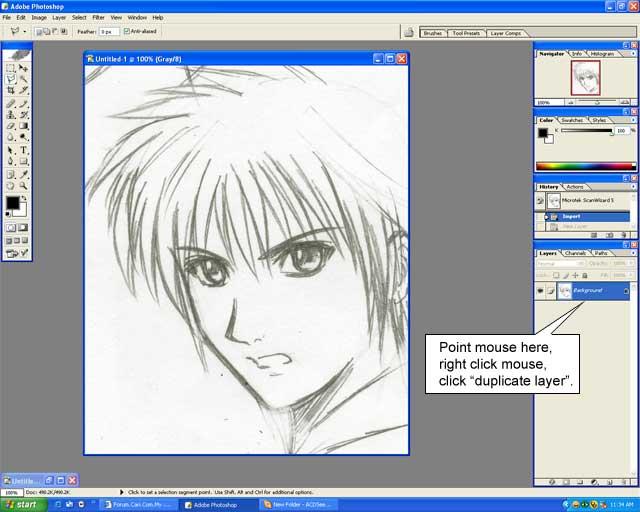


Comments
Please login to comment.
Login or Register${ comment.author }} at
${ comment.author }} at