
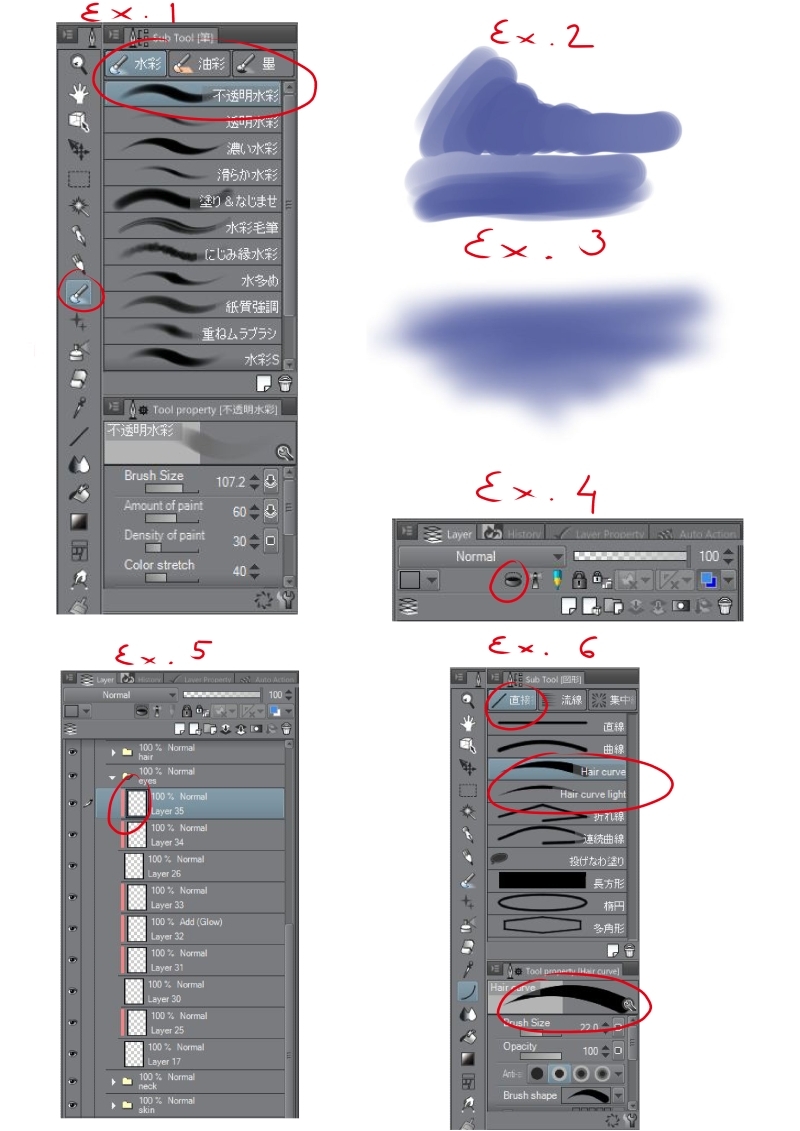
Author notes
Shading - Step 5
Avart onWe're in the final process!
This is the fun (but difficult) part. Depending on your tastes and preferences, you may coloring with a brush or spray. The result is very different, but sometimes I use them both. (example 1, 2 and 3)
Set up a layer for each area you want to shade and "clip" to the layer below. (example 4)
The layer will show you an icon (maybe it's different on your program) indicating that the layer will respect te area of the layer below. In other words, you could stroke your brush or spray whitout spill anything. (example 5)
I usually shade with the brush, so I can get a nice effect for skin or clothes, but when the color transition is too noticeable I use the spray to blend it a little. Generally I avoid the use of the blending tool, because the colors looks so blurry (unless you want to achieve that result).
As I'm a manga fan, I like to detail my characters in that way, so for some details, like hair shading I additionaly use lines to remark the hair folds. For this I use the line tool, only modified so the tip of the line gets narrowed (example 6).
I use a bold line for shadows and a thin line for highlights.


Comments
Please login to comment.
Login or Register${ comment.author }} at
${ comment.author }} at