This came up again as I've had this problem before, but when making panels I'm not able to rasterize or complete it for some reason. Does anyone that has Manga Studio 5 (or any other version of Manga Studio) know what this is? I can print a screenshot if needed. I'm able to cut the frames but I can't rasterize it and the mask doesn't go away.
Any help would be appreciated as I do plan on still updating my comic on here.

Start publishing on
DD Comics!
Manga Studio 5 - Paneling (issue / problem)
So I'm back and was hoping to see if anyone could still help me out here as I still am having this problem.
Here's what it looks like, it's just a blue mask that won't go away: 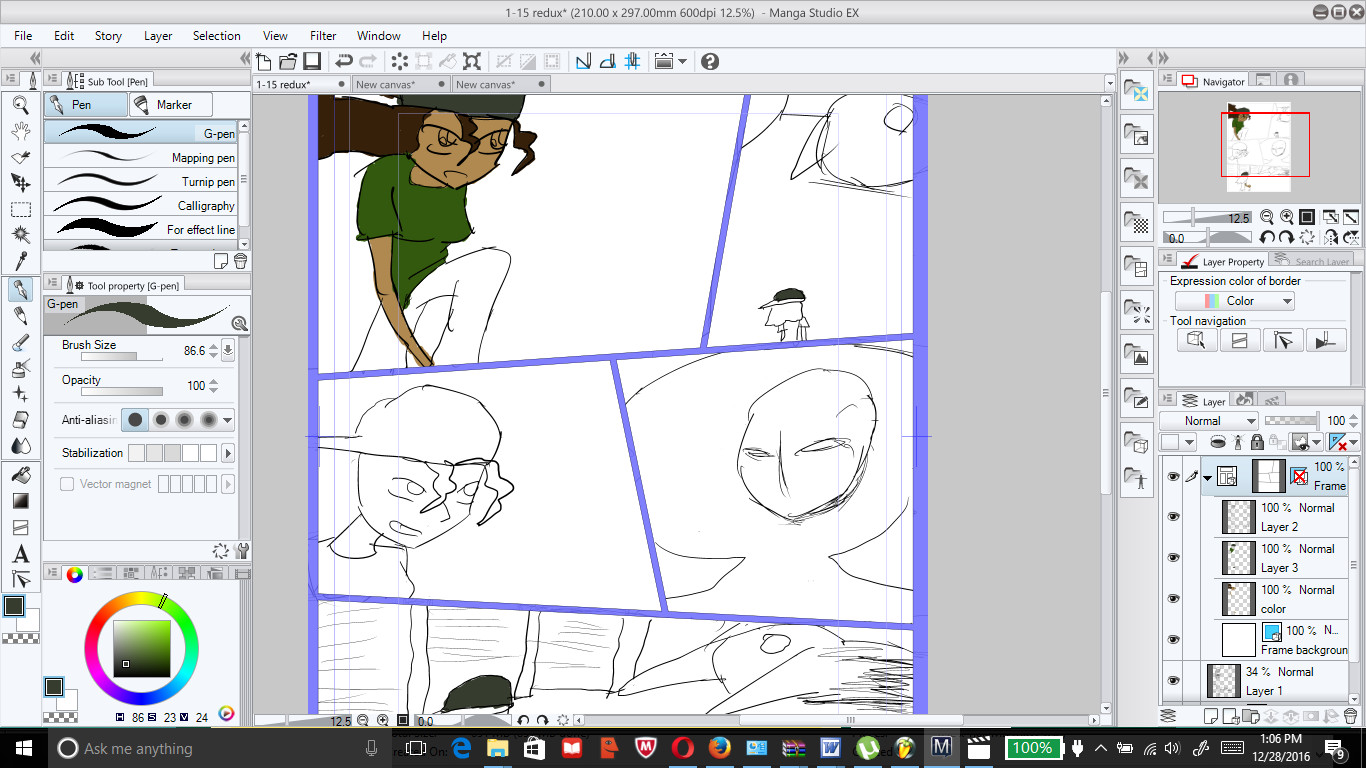
I've worked around it before but forgotten how I did it..
anyone that knows and can help with this would be much appreciated!
In your layer palette there's an icon with an eye,see in your screenshot to the right, just left of the ruler icon? There should be a dropdown menu with the options "enable mask" and "show mask area". Uncheck "show mask area".
What strikes me as strange is there is clearly a mask on the borders, but that red x on the border mask folder icon (blue icon to left of layer icon)implies it's off, and yet! Give that a right-click and see if it gives you any other options, maybe?
If it is a problem that persists, have you updated to the recent patch? They seem notoriously bad about letting people know there's an update to the software, I've had to go to their forum and wait for people to mention it to find out when they were released!
If you need any further help or my advice doesn't work, check out their forums HERE, they should be able to give you the assistance you need! (The forum I mentioned previously is closing down, sadly!)
DDComics is community owned.
The following patrons help keep the lights on. You can support DDComics on Patreon.
- Banes
- JustNoPoint
- RMccool
- Abt_Nihil
- Gunwallace
- cresc
- PaulEberhardt
- Emma_Clare
- FunctionCreep
- SinJinsoku
- Smkinoshita
- jerrie
- Chickfighter
- Andreas_Helixfinger
- Tantz_Aerine
- Genejoke
- Davey Do
- Gullas
- Roma
- NanoCritters
- Teh Andeh
- Peipei
- Digital_Genesis
- Hushicho
- Palouka
- Cheeko
- Paneltastic
- L.C.Stein
- Zombienomicon
- Dpat57
- Bravo1102
- TheJagged
- LoliGen
- OrcGirl
- Fallopiancrusader
- Arborcides
- ChipperChartreuse
- Mogtrost
- InkyMoondrop
- jgib99
- Call me tom
- OrGiveMeDeath_Ind
- Mks_monsters
- GregJ
- HawkandFloAdventures
- Soushiyo
