I think I'm making my pages too small (600x800)

Start publishing on
DD Comics!
What's a good size for pages ?
Assuming 100 pixels per inch and a 8 x 10 inch surface, 1000 x 800 is a fair size. At 100 pixels per inch, 800 x 600 is only 8 inches by 6 inches. Higher resolution and it's tiny.
Then there is also increasing the page size and going with 8 1/2 x 11 and nudging up the resolution to 120 pixels per inch. Some are even going for 200 pixels but that's pushing it for most screen viewing.
Assuming you mean the size you're posting them at, not the size you're making them at. I like nice big art so I don't have to squint too much, so around 1000px wide is a good standard for me - Mine are currently just over 900px. If it gets below 800px wide I'm left wanting more. That said, your pages are easy to read and don't look 600x800 - I'd have sworn they were bigger.
I think the ideal page size depends on your intended platform.
As a general rule of thumb, I figure that having to shrink it down because it's too big is always better than having to blow it up because it's too small.
I always work pretty big (2000 x 2900 pixels), just to anticipate that my comic might appear in formats other than a standard web comic.
For example, I also post my work on Line Webtoons. They require a width of something like 800 pixels, with (typically) a much larger height dimension.
Platforms like comixology, or even print, have more specific requirements for pixel resolution, but they re generally pretty high
I draw may pages at 3839 x 6144 at 300dpi so I can get in close to do details… this makes pages have a very large file size in Photoshop though, but it means originals can be printed out at a big size and small elements can be cropped and used as part of other work without distortion or lost of quality.
Of course they go up on DD at 960 px wide and probably 72 dpi anyway.
Generally you should work as big as your hardware and software can handle without issues (and also storage space), that way you have multiple options for the work…
But like Fallopiancrusader says, it depends on what you want to do with it. If you're making heaps of pages and don't want to use them in other designs then compromise down so your files sizes aren't killer.
There's a lot of guff and silliness surrounding digital art… the usual myths based on old misunderstandings.
One is that line art should only be scanned at a SUPER high res and saved as a black and white only image… like 600dpi or 800 or more. And people have misunderstood that to think ALL art should be scanned at that res or even drawn at that res to begin with!
The origin of that garbage comes from early digital versions of pro comics: you scanned in BW at a high res because the art was very detailed and antialiasing (line smoothing by blurring pixel edges) would grey over and blur small details and that art demanded absolutely crisp lines. That's the only reason.
Modern scanners and art programs handle that stuff a bit better now, but if the line art is set to "multiply" and you drew at a big enough size you really don't have to bother with hi-res BW line art. You don't have to bother with that AT ALL in pure digital art. It's like vitamin C pills will do crap-all for a normal person, unless you have scurvy or liver failure… XD
300dpi is standard for all art pretty much if it's intended for print (and you can even go down to 200 or sometimes even 150!), as long as you're drawing at the right dimensions… Which is really what you asked about in the first place!
600x800 IS too small, yes. You should double it at least.
In average I find myself drawing in 2800 x 1200 Pixels
I guess it's a good balance, the issue isn't in how big the pixel count you draw, it's that most nowadays comic hosts don't support large pixel counts
Seriously Tapas don't want you to post more than 500 kb per page, that's almost 1/10th of my average pixel count for a colored comic page
I learned about cutting down the file size from ozoneocean and still always post jpg rather than png, but don't compress them as much as I used to.
I draw standard comic pages at 3000x4500px, 300dpi. I also lettered after reducing page size (900px wide), but recently started lettering at full size.
If you have printing in mind, it is wise to do your research before commencing. Then make your artwork based on the paper size that you want to print to. For example, here is a typical page template for the standard American comic book size.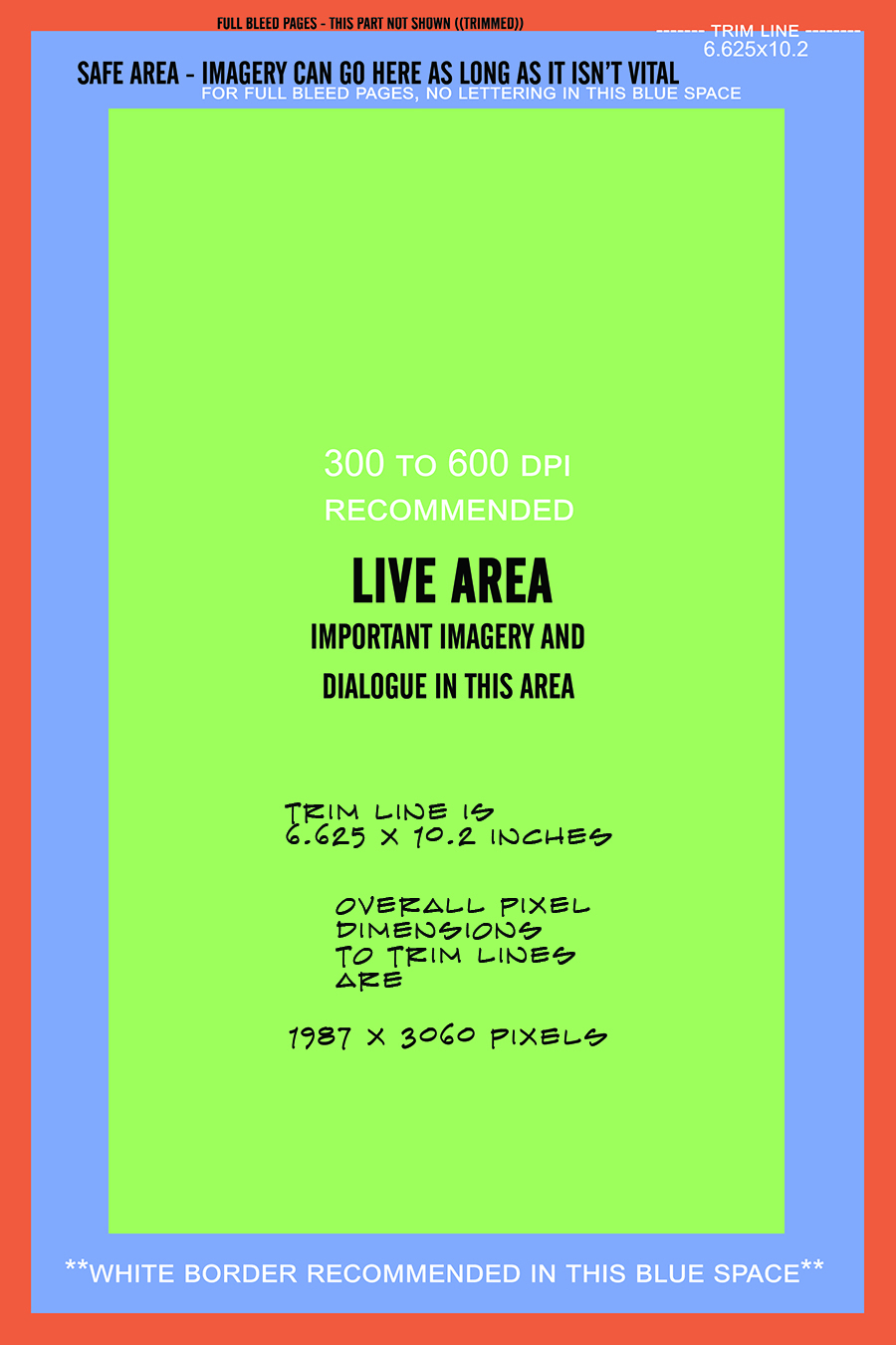
As another example, if you plan on printing to A4 size, you would want to work at 2480 (w) by 3508 (h) pixels.
As an ultra-nerdy side note, the term DPI (dots per inch) is only relevant to offset printing technology. For digital art, just the straight-up pixel dimensions are sufficient.
Late to the party but my pages are about 6k x4k pixels, 350dpi, but I measure in inches, so I start at 13x19 then cut it down to 11x17. I like a lot of space because I work in detail, though. I've considered moving up to 600dpi because the lines are still looking a touch jagged for my taste, but I think that'd just be too extra, you know?
Remember you can always go smaller, but not bigger. Consider if you want to print pages when you're making your sizes - for web view 800px if fine, but if you even want to print it could be worth thinking about.
bluecuts34 wrote:Yes, I like a lot of space to paint in…
Late to the party but my pages are about 6k x4k pixels, 350dpi, but I measure in inches, so I start at 13x19 then cut it down to 11x17. I like a lot of space because I work in detail, though. I've considered moving up to 600dpi because the lines are still looking a touch jagged for my taste, but I think that'd just be too extra, you know?
My actual pages (for Butterfly Effect anyway) were 2550 x 3510 - which then got squished down to 700 x 963 for the Duck/Fury. But I used cut'n'paste a lot to create these, so sometimes even individual panels were up to either of these sizes (or an odd shape of similar dimensions). I figured I may as well maximise the advantage of working digitally (in Twisted Brush), having given up 'actual' paper/pencil/inks very early on (with my first effort Birdman), rather than just restricting myself to working on an'actual'page' size for everything. Always jpegs, btw.
DDComics is community owned.
The following patrons help keep the lights on. You can support DDComics on Patreon.
- Banes
- JustNoPoint
- RMccool
- Abt_Nihil
- Gunwallace
- cresc
- PaulEberhardt
- Emma_Clare
- FunctionCreep
- SinJinsoku
- Smkinoshita
- jerrie
- Chickfighter
- Andreas_Helixfinger
- Tantz_Aerine
- Genejoke
- Davey Do
- Gullas
- Roma
- NanoCritters
- Teh Andeh
- Peipei
- Digital_Genesis
- Hushicho
- Palouka
- Cheeko
- Paneltastic
- L.C.Stein
- Zombienomicon
- Dpat57
- Bravo1102
- TheJagged
- LoliGen
- OrcGirl
- Fallopiancrusader
- Arborcides
- ChipperChartreuse
- Mogtrost
- InkyMoondrop
- jgib99
- Call me tom
- OrGiveMeDeath_Ind
- Mks_monsters
- GregJ
- HawkandFloAdventures
- Soushiyo
